
How to Find and Remove Bad Backlinks from Your Website?
Wants to find and remove bad backlinks from your website? If you have an understanding of SEO and your site’s online search presence, then you’ve undoubtedly caught the term backlink thrown around again and again. The word refers to an inbound hyperlink from one website to different, and although this sounds simple, getting backlinks is an essential (and cumbersome) aspect of SEO.
As great as a strong backlink profile can be, harmful backlinks can be a huge issue. Whether the bad backlinks send readers to a bad website or a broken link, Google doesn’t view them in a good light. In other terms, not all backlinks are good for SEO.
That’s why you hear so many people talking about how to eliminate links. There are spam backlinks checkers and other tools built for the sole purpose of finding and eliminating backlinks that are damaging your site’s online presence.
Today, we want to do a bit of a deep dive into what backlinks are, why they mean, and how you can make sure yours are contributing to your SEO growth, not hindering it.
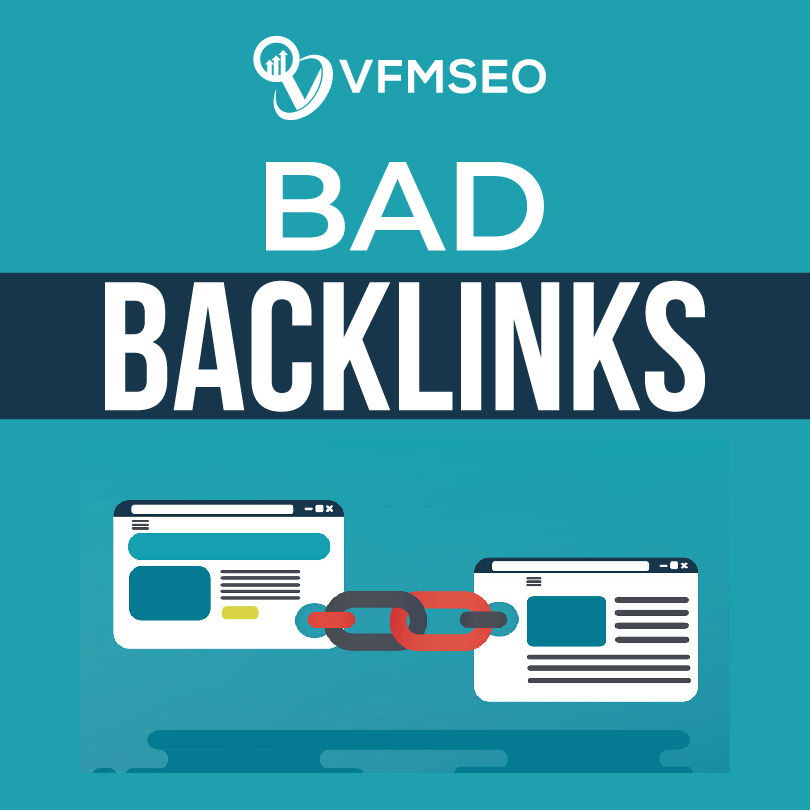
Bad Backlinks
If a quality backlink connects with a trusted source, then a lousy link does the exact opposite. These inbound links attract a tie between your website and an irrelevant or sketchy source.
Bad backlinks can also come in the kind of spam links. Search engines will penalize sites linked to spam websites, which means it’s essential that you go to remove links from Google search that make your website look unprofessional.
I was worried that you couldn’t remove the wrong inbound links to your website?
Don’t be! There’s a solution to that.
According to Google, if you’ve done everything you can to remove the link and cannot get the backlink eradicated from your website, you can request that Google not review the link when assessing your site’s credibility. This is known as the Google Disavow Tool.
To read how you can disavow backlinks that are hurting your site’s ranking, visit Google’s official help page.

Types of Bad Backlinks
We previously told you that bad backlinks come from untrustworthy sources or spam, but let’s take this concept a little deeper so that you can understand what exactly makes a source a “bad” source.
Here are some of the top bad websites and spam links that will get you in problem with Google.
- Press Releases: These aren’t actual articles, nor are they evergreen. They’re also plastered in many places all over the internet, making any links from them almost unhelpful.
- Private Blog Networks: This is a trick people utilized to rely on years ago before Google caught on. You could randomize your link footprint by placing links over PBNs. Now, Google will penalize you for doing this.
- Blog Comments: In Google’s idea, links in blog comments are spamming links. The search engine would much rather view backlinks come from the actual content, not a casual comment on someone else’s blog post.
- Cheap Link Services: If it seems like the service is too cheap and powerful to be true, it probably is. Buying your links isn’t the process to do it – Google will see right through that.
- Foreign Language Sites: If your website is entirely written in English yet has a ton of inbound links from sites in Russian or German (or any other foreign language), this will likely throw up red flags in Google.
- Low-Quality Directory Sites: Directories don’t have the same SEO power they had in earlier years. Building links on hundreds of directory sites (paid or free) isn’t going to look fabulous in the eyes of Google.
- Links from Websites Chock-Full of Duplicate/Spinned Content: Google loves fresh, authentic content – and devalues websites that undermine this. Getting links from sites known for publishing duplicate or somewhat tweaked content can do more harm than good.
- Links from Spammy Guest Posts: Guest posting has been a staple link-building tactic for a long time. Google caught onto this and can change the posts that provide genuine value from the ones written for blatant promotion. You want links that come from the former.
Earning your backlinks through hard work, good content, and great connections with other experts is the best way to increase your ranking. There aren’t many shortcuts that work anymore, and in the end, most of them will hurt your website more than they help.

How to Identify and Remove Bad Backlinks
Find the Bad Backlinks
First things first: you need to determine if bad backlinks are making an impact on your website. Luckily, you can find a Google backlinks checker that can jumpstart this investigative method for you.
Some tremendous free backlink checker tools include:
- SEMrush Backlink Checker
- Sitechecker
- Neil Patel’s Backlink Tool
- Ahrefs Backlink Checker
Most of these tools are amazingly easy to use. You type in the URL of your website, then let the digital tool assist you to figure out where your backlinks are coming from (and if they’re good or bad).
Have you heard of a “backlink audit”? This is just another method to dig up the dirt and determine if you’ve got unhealthy links leading people to and from your website. By conducting an audit, you can quickly isolate your problem areas and figure out how to reduce them.
Once you’ve determined if you’re dealing with bad links and that they’re impacting your SEO – it’s time to act.
Contact the Website Where You’re Bad Link Exists
Unluckily, there’s no fancy link removal tool that will immediately solve all of your problems with bad backlinks. You need to put in some elbow grease and communicate with other site developers to fix the issue more often than not.
For instance, let’s say that you run a high-quality blog on saving money for travel, but then your latest blog post is linked to multiple times on a website about scamming airlines and getting away with sketchy travel plans. You don’t need that, but you can’t remove the link without the webmaster’s permission.
Do some research and figure out how you can contact the webmaster and politely request that they remove your blog link. This could take a little time, so be calm and wait at least two weeks to resolve the problem.
Ensure that your request email comes from the same domain as your website so that the webmaster knows you’re genuinely associated with it. Additionally, make sure you indicate precisely where the respective link is so that they can easily remove it.
Although we wish we could say that all webmasters will react accordingly and remove the link as you request, that’s not always the case. In that position, you’ll be forced to take another course of action.
Tell Google and Disavow Links You Cannot Remove
As we spoke of earlier, Google’s Disavow Tool is a massive benefit for site owners who have lost control over some of their bad backlinks. Although it should never be the first way of dealing with a bad backlink, since it’s more of a band-aid than a true solution, it comes in handy when you can’t get a link to go away.
Before you turn to the Google URL removal tool, determine exactly which links are wrong and should be ignored by the search engine. Make a list that covers the links’ domains, then submit each link to Google.
Keep in mind that Google will enable you to upload an entire disavow list at once, but it will also replace any lists you’ve uploaded in the past. Ensure that the list is comprehensive and addresses all the wrong links you couldn’t remove, both new and old.
Prepare for the Future
Your work isn’t done after you have the terrible links disavowed. Now, it’s time to pay closer attention to your website and prevent wrong links from rearing their ugly heads again.
Look into a backlink monitor and read to regularly check for links to your site on spammy, suspected websites. Think of your website’s ranking on Google as its prestige. If you wouldn’t want your name looking on a bad site, then don’t let links to your website appear on those sites in the first place.

